Receive $200 towards patient care when you refer a licensed DVM to Scribenote Pro! More details →
October 28, 2025

Meet PIMSPal, a powerful new tool from Scribenote that saves you time and puts you in full control of your medical records. If you’ve ever felt bogged down by copy-pasting notes or switching between tools, PIMSPal is about to change your workflow for the better.
PIMSPal is a browser extension (available on Google Chrome) that lets you move your Scribenote notes directly into your PIMS, specifically Pulse/eVetPractice. For now, PIMSPal works with Pulse/eVetPractice, with more cloud-based PIMS integrations on their way! It’s like a bridge between Scribenote and your PIMS, making it easy to get your notes where they need to go, fast.
Once installed, PIMSPal lives right inside your browser as a chrome extension and integrates directly with Pulse/eVetPractice so you can easily find, match, and import notes into the right sections of your patient records. No more toggling between tabs, no more manual copy-paste. Just seamless syncing.
We heard you, transferring notes from Scribenote to your PIMS can feel like extra, unnecessary work.
You’re already capturing accurate, detailed notes with Scribenote. But getting those notes into your official records? That’s where time gets wasted.
So we built PIMSPal to:
In short: we wanted to make your workflow faster, easier, and more reliable.
PIMSPal is a lightweight browser extension that adds extra features to help Scribenote and Pulse/eVetPractice work together inside your browser.
Here’s how it works:
Smart Recognition: When you open a patient note in Pulse/eVetPractice, PIMSPal automatically finds the matching Scribenote note using the patient's name.
Section Matching: Whether you're editing the Subjective, Objective, Assessment, or Plan section in Pulse/eVetPractice, PIMSPal will detect it and show the corresponding section from your Scribenote note.
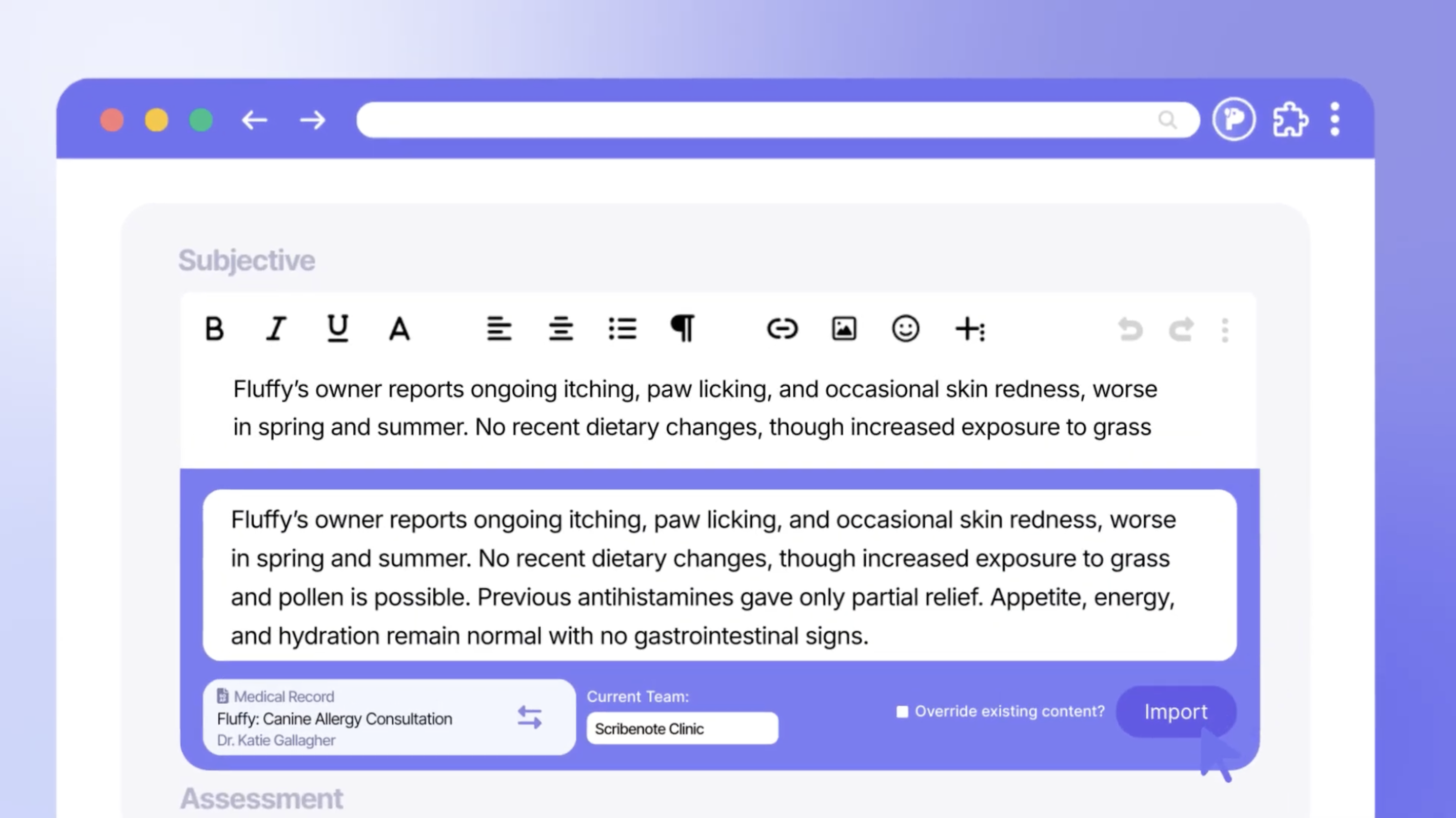
Easy Importing: With one click, import your Scribenote note into Pulse/eVetPractice. Choose to override existing content or add to it.
Sync Confirmation: Once saved in Pulse/eVetPractice, the note gets marked as “Exported” in your Scribenote account for easy tracking.
Getting started with PIMSPal takes just a few minutes. Head over to the Chrome Web Store and search for PIMSPal. Click “Add to Chrome.” (Only available on Google Chrome.) When you open Pulse/eVetPractice, you’ll be prompted to log in to your Scribenote account through the extension. You can also log in by clicking the floating PIMSPal icon on your screen.
That’s it! PIMSPal will now recognize when you’re viewing a patient record and offer up the most relevant Scribenote entry, ready to import with a single click.
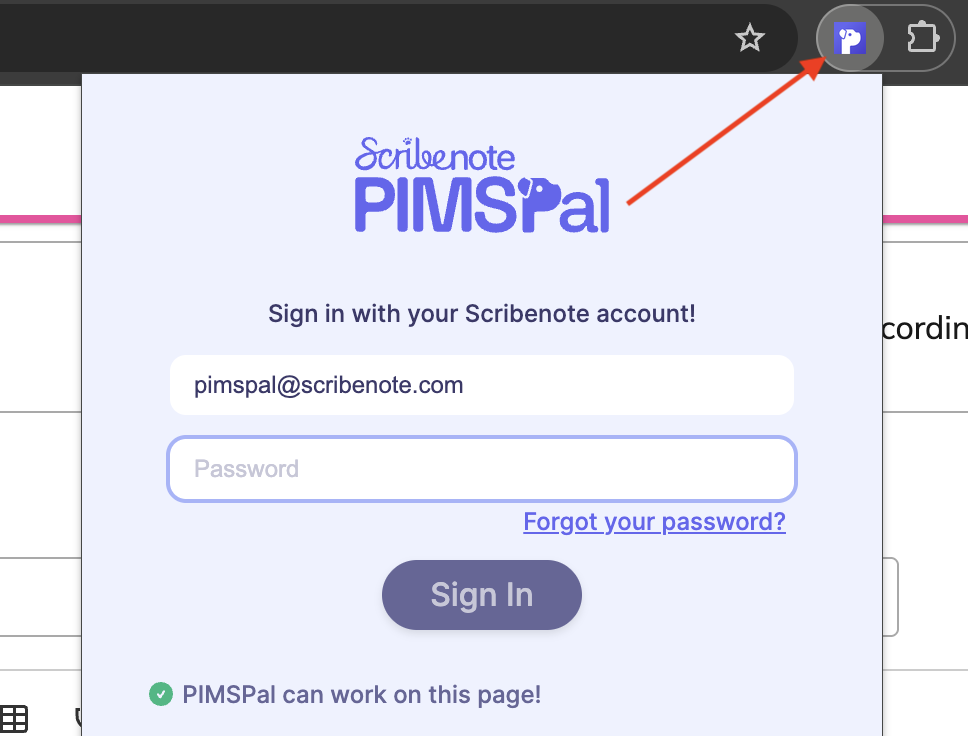
PIMSPal is more than a convenience tool, it’s a major time-saver that helps streamline your daily workflow and keeps patient records clean and accurate.
If you’re using Scribenote Pro and Covetrus Pulse/eVetPractice, this is the integration you’ve been waiting for. Download PIMSPal today and experience seamless note syncing like never before.
Our PIMSPal Help Doc has everything you need to get started.